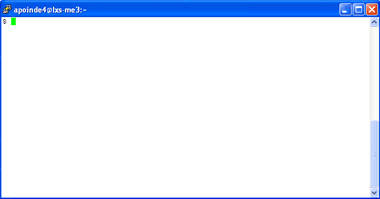Linux Shell
Shell
In this section we will walkthrough how the basics of the Shell(s) work and which are available on Mosaic Linux. The Shell acts as an intermediary between the OS and the user through command lines. The role is made up of the Shell reading the command line, interpreting its meaning, carrying out the command and then returning the results.
There are several Shells available for Linux but the main ones are sh (Bourne shell), bash (Bourne again shell), csh (C Shell), Tcsh (Tenex C shell), ksh (Korn shell) and zsh (Zero Shell).
Bash
Bash is probably the most used Shell due to its simplicity. Bash integrates the best of sh, csh and ksh. Many of the sh commands can be run in Bash with no modification. A list of bash commands has been setup in the section labeled commands. To access the bash shell, simply type “bash” in a Mosaic Linux terminal console. Bash also offers the user a powerful scripting capability that can be used to create script files that perform automated functions.
Sh
Sh is the original shell developed by Stephen Bourne. Many bash commands have been ported from the sh shell so they should work, examples being cd, ls, and cp. To access the sh shell, simply type “sh” in a Mosaic Linux Terminal Console.
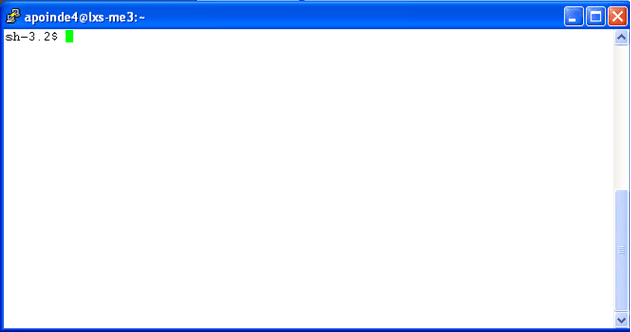
Csh
Csh is setup to allow users to write their scripts in C instead of sh or bash. This is an option for users who prefer to use the C programming language. To access the csh shell, simply type “csh” in a Mosaic Linux Terminal Console.
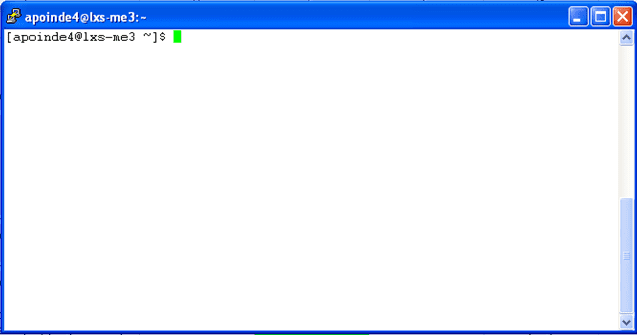
Ksh
The KornShell was developed to speed up programming in the terminal console. This shell is not used as much as Bash. If you wish to run the ksh shell, simply type “ksh” in a terminal console.