Account Management
Table of Contents
Disk Quota
All Mosaic users have a personal network folder called the HOME folder where you can store files. This storage is completely separate from your Windows files.
All users start out with a Linux disk quota of 25GB. This is called your “soft quota”. You may use up to 27GB for a period of 7 days. After the 7 days, you will not be able to store any more files until you get have deleted enough files to get below the soft quota.
“quota -s”
The “quota -s” command is helpful in watching how much disk quota space you are using in a tabular form showing how much space you have versus how much you have used and includes your soft quota, hard quota limit, and grace period. Please note that the numbers with a “M” after them are in Megabytes. To run the “quota -s” command, simply type “quota -s” in a Mosaic Linux terminal command console.
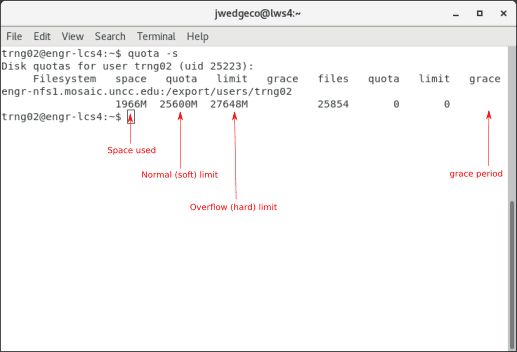
Linux Environment
Determining What Shell You Are In
To determine which shell you are in, type “echo $SHELL” in a terminal console window. This will print out what shell you are in. In the figure below, we are in the BASH shell.
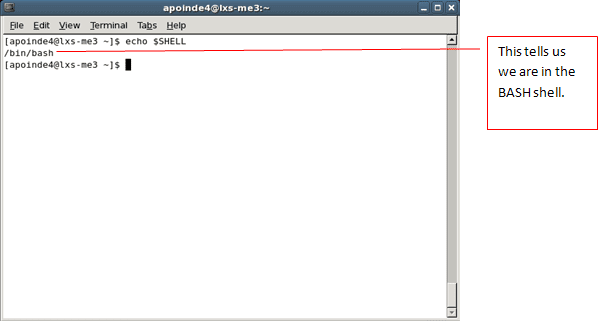
Shell Environment
When applications and programs run in Linux, they are called processes. Processes can run constantly or can be killed or suspended. When you start a program, a new process is started. When a new process starts, it runs in an environment. This environment can have some characteristics in which the program/process may interact with. Every program runs in its own environment. You can adjust the parameters of the environment so that a process creates the desired outcome. Setting environment variables is as easy as typing VARIABLE=value. The parameter would be set by the name Variable with the value that you provide.
Determining Current Environment Variables
To see what your current environment variables are, simply type “env”. This will display in your terminal command console the default environment values.
You can modify these values to suit your needs. For example, you can change the HOME variable by typing “HOME=/some directory/some directory”. This is useful if you need to set a different home directory and/or wish to change where the “cd” command takes you by default. These changes are only in effect until you log off. This is not a good practice and should be avoided. If you need to change environment variables, please, use aliases.